Configuring the Internal DNS Table
The Internal DNS table, similar to a DNS resolution can translate up to 20 host (domain) names into IP addresses. This functionality can be used when a domain name (FQDN) is configured as an IP destination in a routing rule.
The device attempts to resolve a domain name into an IP address in the following order:
| 1. | The device first checks the Internal DNS table for a matching domain name and if found, resolves the domain name into the corresponding IP address(es). |
| 2. | If no matching domain name exists in the Internal DNS table, the device performs a DNS query with an external third-party DNS server whose address is configured for the associated IP network interface in the IP Interfaces table (see Configuring IP Network Interfaces). |
| 3. | If the associated IP interface is not configured with a DNS server or DNS resolution fails, DNS fallback is according to a configured DNS Fallback Policy (see Configuring DNS Fallback Policy) or the device's default DNS fallback sequence (see Device's Default DNS Fallback Sequence) if you haven't configured a DNS Fallback Policy. |
The device uses the Internal DNS table only for call routing, for example:
| ● | Call routing according to a SIP Request-URI that contains a hostname. |
| ● | Call routing by destination address that is configured as a hostname. |
| ● | Call routing by ENUM and the result of the ENUM query is a hostname. |
| ● | DNS resolution of proxy servers in a Proxy Set that are configured with an FQDN. |
| ● | Registering a user agent whose REGISTER message has a Contact header that is a hostname. |
The following procedure describes how to configure the DNS table through the Web interface. You can also configure it through ini file [DNS2IP] or CLI (configure network > dns dns-to-ip).
| ➢ | To configure the device's DNS table: |
| 1. | Open the Internal DNS table (Setup menu > IP Network tab > DNS folder > Internal DNS). |
| 2. | Click New; the following dialog box appears: |
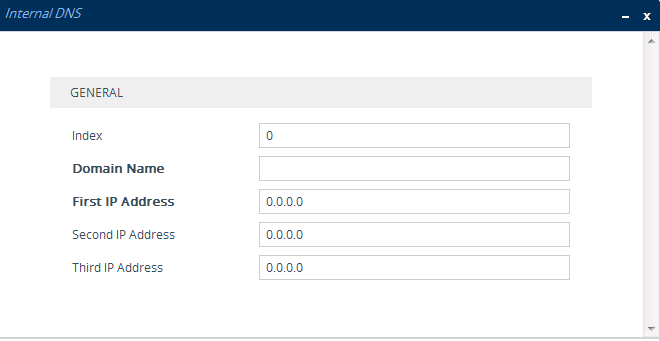
| 3. | Configure a DNS rule according to the parameters described in the table below. |
| 4. | Click Apply. |
Internal DNS Table Parameter Description
|
Parameter |
Description |
|---|---|
|
'Index' |
Defines an index number for the new table row. Note: Each row must be configured with a unique index. |
|
'Domain Name' domain-name [Dns2Ip_DomainName] |
Defines the host name to be translated. The valid value is a string of up to 31 characters. |
|
'First IP Address' first-ip-address [Dns2Ip_FirstIpAddress] |
Defines the first IP address (in dotted-decimal format notation) to which the host name is translated. The IP address can be configured as an IPv4 and/or IPv6 address. |
|
'Second IP Address' second-ip-address [Dns2Ip_SecondIpAddress] |
Defines the second IP address (in dotted-decimal format notation) to which the host name is translated. |
|
'Third IP Address' third-ip-address [Dns2Ip_ThirdIpAddress] |
Defines the third IP address (in dotted-decimal format notation) to which the host name is translated. |